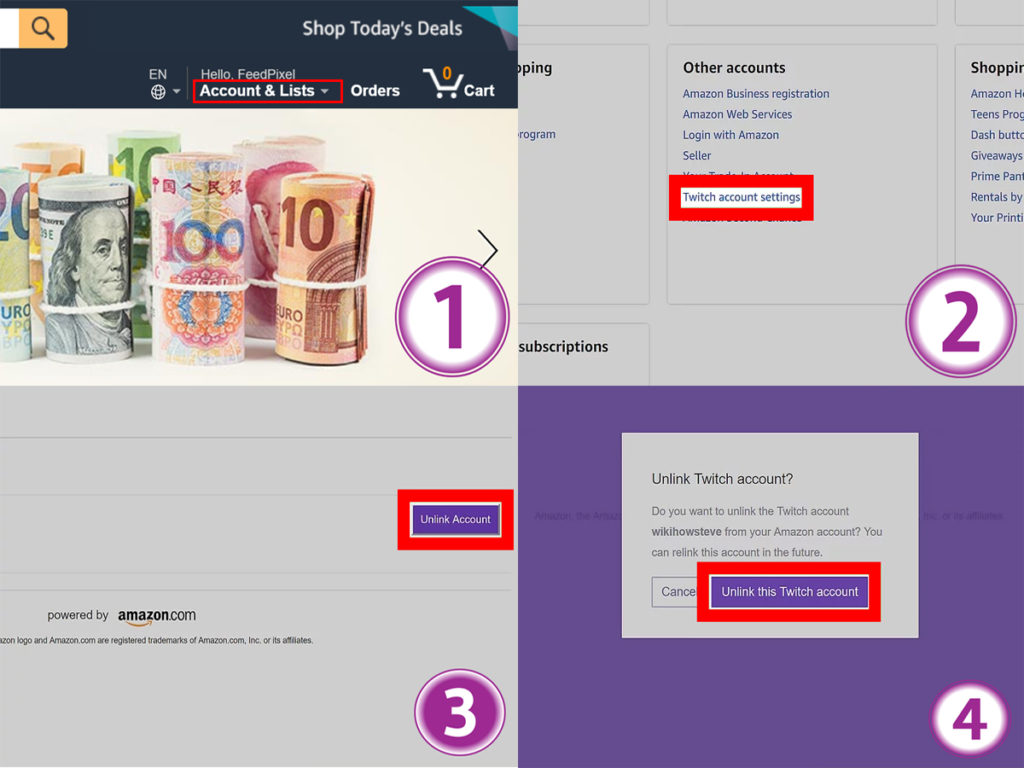How to cancel Twitch prime? have you been wondering if you could actually cancel the prime subscription and if so how. Let us answer that question right now.

Twitch is a popular live streaming platform that was founded back in the year 2011.
Before you decide to cancel Twitch prime, read How Much Do Twitch Streamers Make Monthly: Beginner to Expert if you are interested.
Many gamers use this platform to stream their video games online so that millions of people from all around the world can view it live and comment on it by messaging in the live chat room.
Canceling Amazon Prime
It is a great platform for connecting games from the whole world. Using Twitch and doing a live stream for your video game is free and you don’t have to pay a single penny for it. In the same way, you can view anyone’s live stream on Twitch for free without any subscriptions or whatsoever.

However, just like every other free social media platform, there are some limited features that are only offered to people with subscriptions. you can cancel twitch prime later if you don’t like it.
If you already are subscribed to the Amazon prime then you won’t have to pay for getting a twitch prime, however, if you don’t already have an Amazon prime, then you will have to pay for it first to enjoy being a member of the Twitch prime. Twitch Prime gives you access to ad-free streaming, posting your live stream for 60 days, new emotes, badges, chat rooms and unlimited streaming experience. You only have to pay $4.99 to get a prime twitch subscription.
Now that you know what a Twitch prime is, let’s get into how you can cancel your twitch prime without any problem. Cancelling your twitch prime won’t take a long time, and you won’t have to follow a lot of steps since it is not complicated at all.
2 Ways to cancel Twitch Prime
1. One of the ways through which you can cancel your twitch prime is by canceling your amazon prime account. Log in to your Amazon account, go to settings and click on ‘Manage Prime Membership’ to cancel your Amazon prime.
2. Another way to withdraw your twitch prime subscription without canceling your amazon prime account is by visiting the official twitch prime website and clicking on the payment information option.
After doing this, don’t select any payment option and click on ‘don’t renew’ to cancel your prime twitch subscription. Once your prime twitch subscription gets cancelled, then you will automatically get the free twitch subscription. Your twitch prime subscription will continue until the last day of your previous subscription’s final date.