How to donate bits on Twitch is an important part of supporting your favourite streamers.
Twitch is a great platform which enables you to live to stream your video games for people from all around the world who love gaming view it.
You can entertain hundreds and thousands of people by making your video games interesting and connecting with viewers in the chat room.
📌 If you would like to find out how to set up donations on Twitch you could find it by tapping the link.

Many live streamers on Twitch experienced the lack of motivation to broadcast their videos on Twitch due to the fact that they could not make any earnings on Twitch. That in turn led the Twitch corporation to introduce their new feature. Those allow live streamers to make money on Twitch by collecting donations from their viewers. Thus, donate bits on Twitch if you want to support your favourite streamers.
It is essential for viewers to show support to their favourite live streamers on Twitch by donating them money so that these live streamers can take live streaming their video games on their Twitch channel as a full-time job and make money to support them financially. Therefore, the new feature of Twitch enables the viewers to buy bits that they can donate to their favourite streamers.
They can buy 100 bits for $1.40 and give these bits in the way of other live streamers on Twitch. A bit is a currency in the Twitch world and you can buy bits through your PayPal or Amazon account.
Donating bits on Twitch
Donating bits is known as ‘cheering your favourite streamers’ on twitch.
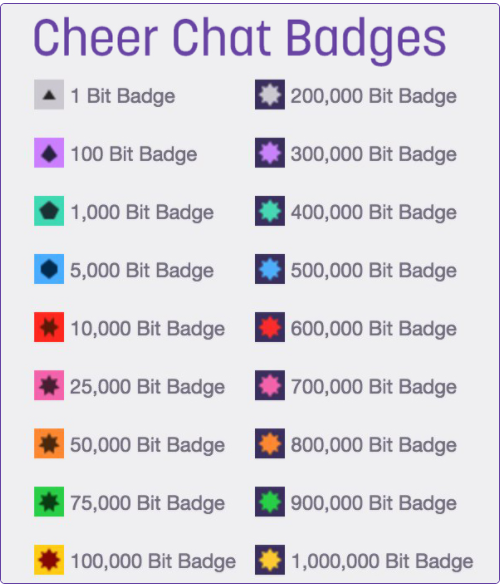
To buy bits on Twitch, make sure that you are logged in to your Twitch account. You can view your cheer settings by going to Dashboard > Affiliate or Partner settings > Bits and cheering. There are two ways to buy bits on Twitch. You will be able to find the ‘Get bits’ option in the upper right corner of your screen. There is another way to get bits on Twitch which is by clicking on the bits icon located at the bottom of the chat.
You can also earn bits on Twitch by viewing ads on the live streams of your favourite streamers. To donate bits on Twitch, all you have to do is go to a channel where cheering is activated and click on their chat room. Then, type ‘cheer100’ in the chat and hit on the send button to cheer or donate 100 bits to your favourite live streamer on Twitch. You can enter any number of bits that you want to donate. However, if by mistake you entered a wrong number of bits, then you can cancel the donation within five seconds on Twitch.